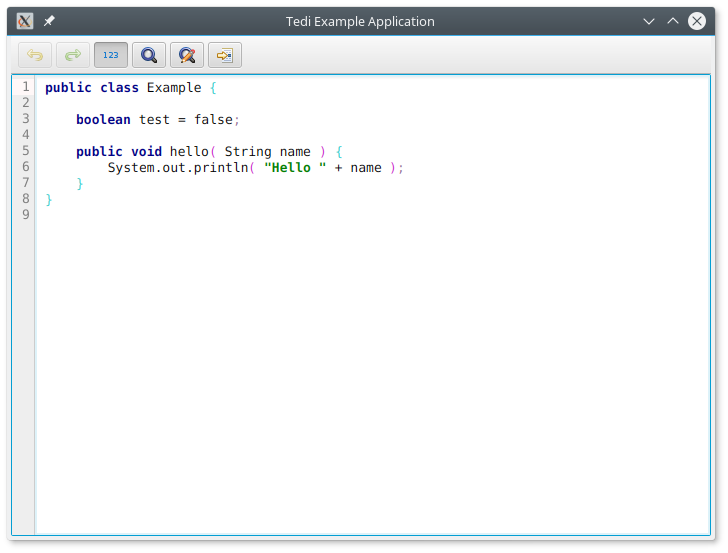Tedi / screenshots / screenshots.md
Here's some screenshots from the Demo application :
Editing Kotlin Source Code
With a simple regex based syntax highlighter.
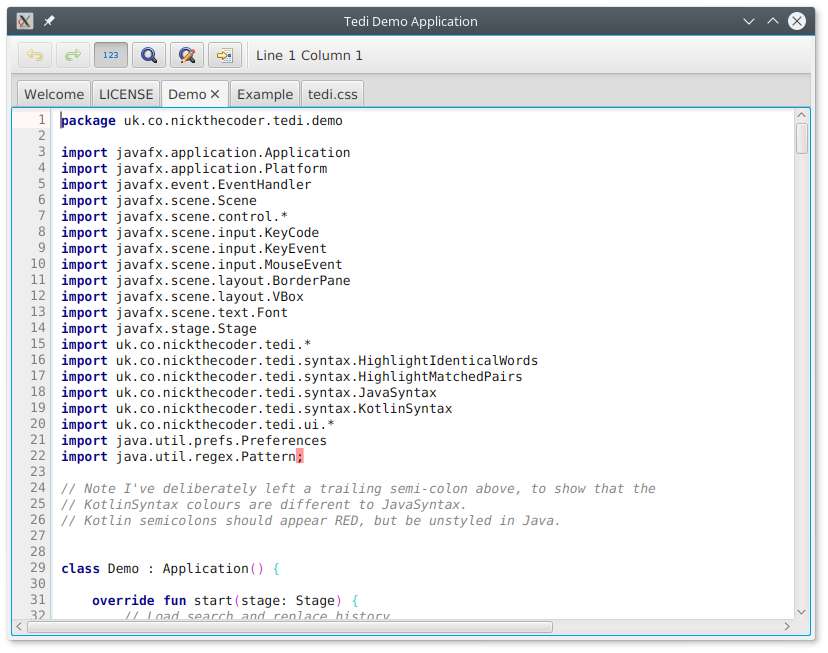
Find and Replace
The green highlights are replacements that have been made. The yellow highlights are matches (that haven't been replaced).
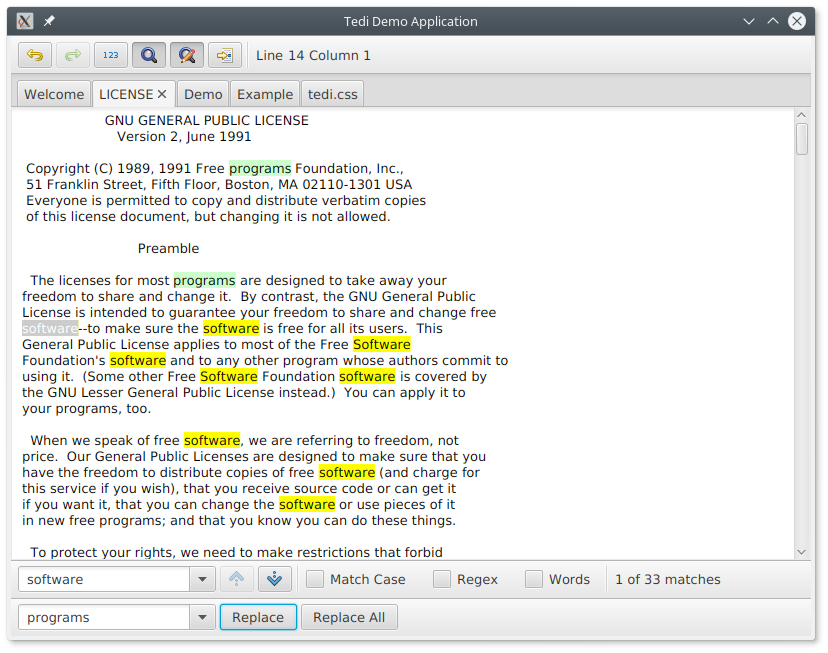
Two Views
Here we see two TediAreas displaying the same document. The views are independent (for example, we can see that they are using different fonts).
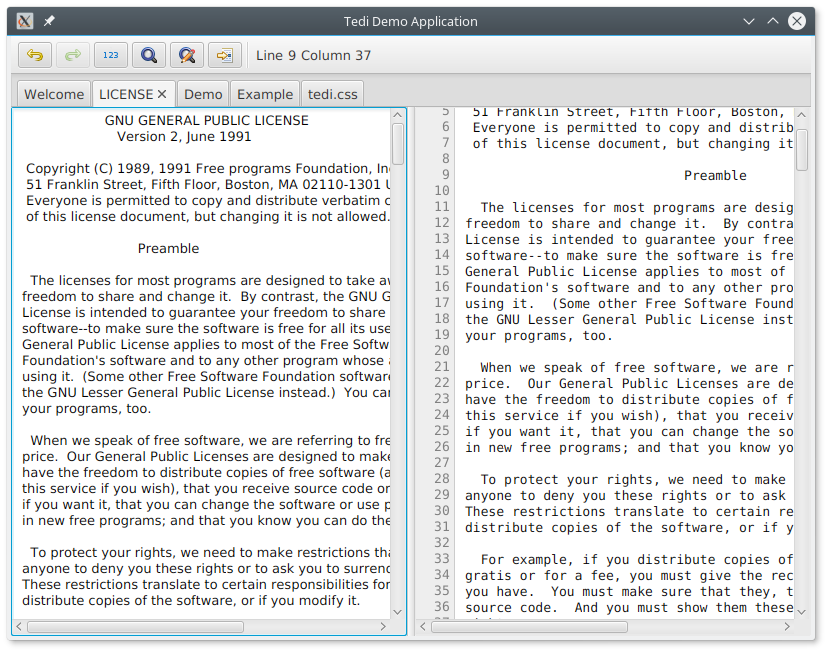
Specialised HighglightRanges
The caret is just after an opening brace (curly bracket). We've used PairedHighlightRanges, and with the help of the HighlightMatchedPairs class, when the caret touches one of the pairs, then both are highlighted.
Note that TediArea itself knows nothing of PairedHighlightRanges, nor HighlightMatchedPairs. You could create other sub-classes of HighlightRange, for other effects.
For example, you could create a HighlightRange which has a URL. Use a blue Highlight (with an underscore), and open the link in a web browser when it's double clicked.
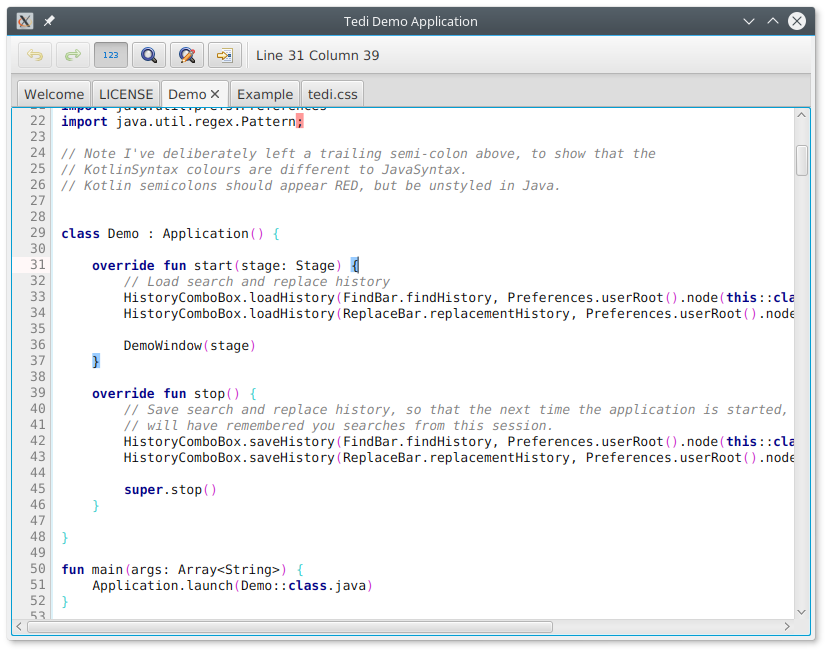
Java Example Application
Here we see the Example application. It is simpler than the demo application above, but is written in Java, therefore it will be easier to understand for those not familiar with Kotlin.
FYI, Tedi is written in Kotlin, but can be used from within a Java application without any problems.