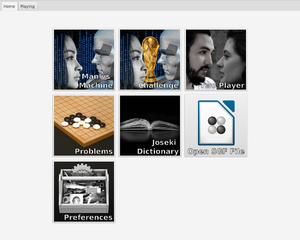GoKo
Platforms : Cross Platform (only tested on Linux)
Language : Kotlin
Source Code (GitHub)
Screen Shots
GoKo is computerised a Go board.
You can play Go against the computer, play a local two player game, review and edit games and hone your go skills by solving go problems and studying joseki.
It is written in Kotlin, which means it can run on any operating system supporting Java. At the time of writing, I've only tried on Linux, but should work on Window, MacOS, BSD etc.
Features
GoKo already has many features. You can...
- Play against the computer (using GNU's Go AI)
- Play locally against another person
- Solve Go problems
- Load, Edit and Save .sgf files
- Review games
- Study Josekis
Visualisations
There are also a couple of "visualisations", that you can flick on and off, or keep them permanently on while you play.
Estimated territory
Shades each point to give an impression of who will win it.
The transparency of the mark indicates how certain the point will be won. So a solid white mark will very likely be won by the white player. A very transparent mark is still up for grabs. If a point is grey, then both player have a claim on the point.
Hotspot
Indicates which points can change ownership depending on who plays in that area first.
All marks are red, but vary in transparency. The more transparent they are the more stable the point is. A solid marks indicate points who's status is unsettled, i.e. it depends on who makes the next move in that area. This is particularly useful for life and death including capture races.
Hotspots together with the "Hints" feature, will help Kyu players improve their game.
Game Variations
One-Colour-Go
The rules are the same as regular go, but all the stones appear white. This may improve your mental picture of the game board.
Two Colour One Colour Go
Similar to One Colour Go, but a random colour is chosen for each stone. This can be rather confusing!
Hidden Move Go
Each player makes some secret moves at the beginning of the game, and these moves are not shown to your opponent.
The hidden moves are revealed when your opponent tries to play on top of a hidden move (in which case, the hidden move is revealed, and your opponent must move somewhere else).
Hidden moves are also revealed when stones are captured that touch the hidden move.
Go Problems
You may like to download some Go problems from gogameguru to use with GoKo. Or download the zip file directly.
Create a directory called "Go Problems" anywhere you like, and unzip the file. Update the Go Problems Preferences in GoKo to point to the "Go Problems" directory.
I strongly recommend renaming the directories to make them look nicer in GoKo. e.g. "Weekly Go Problems/Easy" instead of "weekly-go-problems/easy"
You can find more go problems on u-go.net and senseis.xmp.net.
Joseki Dictionary
You may also download Kogo's Joseki Dictionary to use within GoKo. Or download the zip file directly.
Create a directory called "Go Joseki" anywhere you like, and unzip the file. Update the Joseki Preferences in GoKo to point to the .sgf file.
The similarity between the names Kogo and GoKo is purely coincidental, they are unrelated. In fact I originally called my program KoGo, but once I found that Kogo was famous for his Joseki dictionary, I chose to rename my program to avoid confusion.
Future Goals
The most important feature missing from GoKo, is to play Go over the internet.
I'd also like to implement some other Go variations.
Download
See the GoKo GitHub page