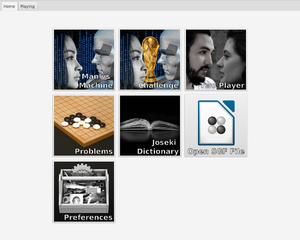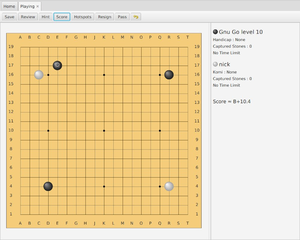GoKo Screen Shots
Home Page
This is what GoKo looks like when you first start it up. You can add extra buttons to this Home page. For example, I like to have a button for "Hidden Move Go", and one for "One Color Go".
Playing Go
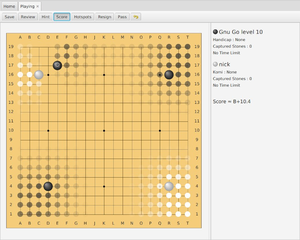 Here we see a visualisation of potential points for each player. It is estimated that Black is winning by about 10 points.
Here we see a visualisation of potential points for each player. It is estimated that Black is winning by about 10 points.
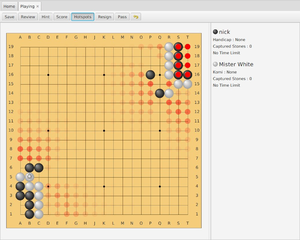 Here's a contrived example, demonstrating the "Hotspot" feature. The black stones and the territory in the top right corner are marked in red, indicating that either player can claim them, depending on who plays first. The stones in the bottom left are dead, so they are not shown as hotspots.
Here's a contrived example, demonstrating the "Hotspot" feature. The black stones and the territory in the top right corner are marked in red, indicating that either player can claim them, depending on who plays first. The stones in the bottom left are dead, so they are not shown as hotspots.
Go Problems
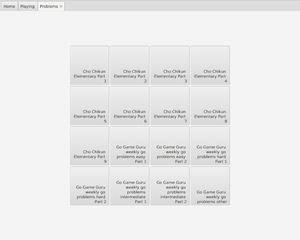 I've downloaded two sets of Go Problems, but as there are so many in each, GoKo splits them up into parts, with a maximum of 100 problems in each part.
I've downloaded two sets of Go Problems, but as there are so many in each, GoKo splits them up into parts, with a maximum of 100 problems in each part.
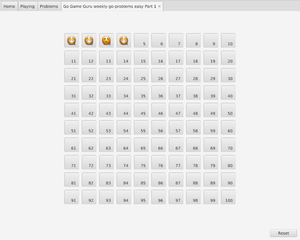 Here we see that I've tried 4 problems, and failed one of them. This is a nice way to keep track of how well you've done, and also it's easy to revisit problems that you failed at a later date.
Here we see that I've tried 4 problems, and failed one of them. This is a nice way to keep track of how well you've done, and also it's easy to revisit problems that you failed at a later date.
Review/Editing Games
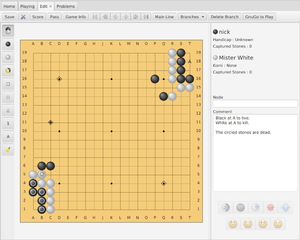 All the usual game editing features, such as labels, marks, and comments.
All the usual game editing features, such as labels, marks, and comments.
Note that GoKo doesn't have a graphical view of the game tree. The three diamonds marks show three branches of the game tree. Clicking on one of them will take you through that branch of the game tree.
The shaded out buttons in the lower right, let you annotate moves as "Interesting", "Good for Black", "Good for White" etc.